 Magento is a powerful eCommerce platform that can help you easily build your online stores. With over 12% of all online retailers using Magento, it's clear that this platform has become the go-to choice for many businesses. However, increasing your Magento checkout rate isn't as simple as just publishing your latest product. Seeing a zero on the checkout counter can be disheartening, but it doesn't have to stay that way.
Magento is a powerful eCommerce platform that can help you easily build your online stores. With over 12% of all online retailers using Magento, it's clear that this platform has become the go-to choice for many businesses. However, increasing your Magento checkout rate isn't as simple as just publishing your latest product. Seeing a zero on the checkout counter can be disheartening, but it doesn't have to stay that way.
To help increase conversions on checkout pages, we've compiled a list of 11 strategies to optimise your Magento store. These strategies include optimising page loading speed, providing multiple payment options, offering discounts and promotions, and more. By following these tips and tricks, you'll be able to increase conversions on your Magento store in no time. So don't wait any longer – start optimising your store today!

Step-By-Step Magento Conversion Rate Optimisation
When it comes to optimising the conversion rate of a Magento site, many factors need to be considered.
- Site speed is one of the most important elements, as visitors will quickly become frustrated if they have to wait too long for pages to load.
- Usability is also key, as customers should be able to find what they're looking for quickly and easily.
- Effective engagement triggers such as pop-ups or notifications can help keep visitors on your site longer and increase their chances of making a purchase.
- Finally, social proofing can help build trust in your brand by showing potential customers that others have had positive experiences with your products or services.
Steps to optimisation:
Step 1: Identify Your Key Conversions
The initial step is to pinpoint the definite aims you're trying to attain and express those objectives in exact terms. If you are reading this piece, you probably already possess comprehension. It could be:
- Your customers are departing from their shopping cart shortly after commencing to check out.
- Your advertisements acquire a large click-through rate, but nobody remains on your touchdown page for long, and your transformation rate is less than sector average.
- You convince patrons to buy your principal product but not your supplements.
Step 2: Pick the Best CRO Audit for Your Conversion Goals
When it comes to improving conversions on your website, it's important to pick the best CRO audit for your conversion goals. While it may seem like a more affordable option to make changes and do your own A/B testing, this can often become expensive and time-consuming with minimal return on investment. This is because eCommerce businesses often make two common mistakes when they handle their own CRO: they make too many changes at once and don't have the expertise or resources to analyse the data from their tests properly.
A professional CRO audit will help you identify which areas of your website need improvement and provide you with actionable insights that can be used to increase conversions. The audit will also help you understand how different elements of your website interact with each other, so that you can make informed decisions about what changes should be made to maximise conversions. With a professional CRO audit, you can rest assured that any changes you make are backed by data and research, giving you the best chance of success.
Step 3: Implement the Recommended Changes and Monitor the Results
Once the audit is complete, it's time to implement the recommended changes. Depending on your resources and budget, you can either have your own in-house development team take care of it or have Webplanners' developers do it for you. We'll provide guidance on what comes next, including which changes need to be A/B tested and which best practices should be implemented immediately. For example, improving image quality and adding more pictures of products from different angles are CRO best practices that don't require testing.
Monitoring results is essential after making any changes to your website. This will help you determine if the changes had a positive impact on conversions or not. You can use analytics tools like Google Analytics to track user behaviour before and after the changes were made. This will give you an idea of how effective they were in helping visitors convert into customers. Additionally, you can also use surveys and feedback forms to get direct customer feedback about their experience with your website after the changes were implemented.
By following these three steps, you can make sure that your Magento site is optimised for maximum conversion rate success. Start by ensuring that your site loads quickly and efficiently, then focus on improving usability so customers can find what they're looking for without any hassle.
Finally, add effective engagement triggers and social proofing elements to give visitors more reasons to stay on your site and convert into paying customers. With these three steps in place, you should see an improvement in your conversion rate over time.
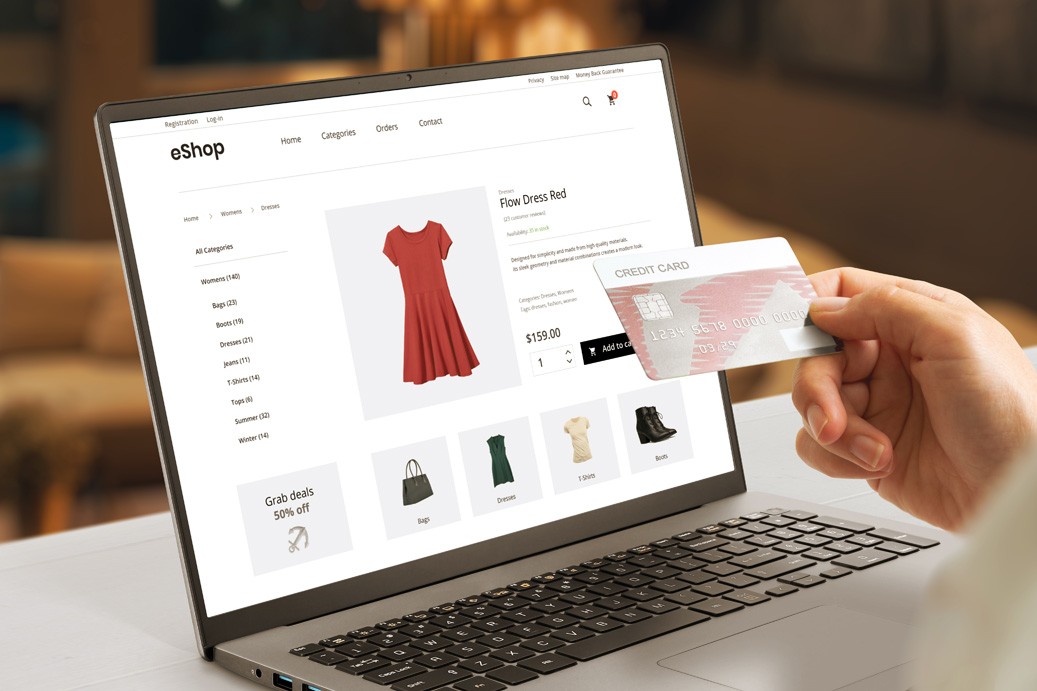
Strategies to optimise your conversion rate on Magento
The first step to optimising your conversion rate on Magento is to ensure that customers can easily find you. This means having a website that is optimised for search engines, such as Google and Bing. This includes ensuring that your pages, images, and text descriptions are all optimised for the best possible search engine results. Additionally, it's important to have smooth and effective search features on your website so that customers can quickly find what they're looking for.
Once you have ensured that customers can easily find you, the next step is to focus on improving the customer experience. This includes ensuring that your website is easy to navigate and understand and providing helpful information about products or services. Additionally, it's important to provide a clear call-to-action throughout the customer journey so that customers know exactly what they need to do to complete their purchase. By focusing on these two key areas – visibility and customer experience – you will be able to optimise your conversion rate on Magento more effectively.
1. Use Static Content:
The checkout pages of Magento 2 sites have many static resources that can cause slow loading speeds and deter customers from completing their purchases. By default, Magento 2 sites will need to load over 300 JavaScript files that add up to around 3 MB. This is even more problematic for checkout pages since they cannot be cached, resulting in longer loading times.
While Magento 2 is an excellent platform, its automatic JavaScript bundling isn't the best for most use cases. To improve loading times, you can manually create an Advanced JavaScript Bundling in tandem with a good Content Delivery Network (CDN). This will help reduce the amount of data needed to be loaded on each page and make sure your customers have a smooth experience when shopping on your site. Additionally, using a CDN will ensure that your content is delivered quickly and reliably no matter where it's being accessed from.
2. Optimise Magento Load Speed
Load speed is an important factor in any website's success, especially when it comes to eCommerce. A slow loading page can lead to high bounce rates and a decrease in conversions. Google research found that 90% of visitors would leave a web page if it takes more than five seconds to load. This means that optimising your Magento 2 checkout page load speed is essential for keeping customers engaged and increasing sales.
Fortunately, you can take several easy actions to improve your checkout page's load speed. Removing unnecessary checkout modules and third-party scripts can help reduce the amount of data being loaded on the page, resulting in faster loading times. Additionally, compressing image and asset sizes can also help reduce the overall size of the page, allowing it to load faster. By taking these simple steps, you can ensure that your Magento 2 checkout page loads quickly and efficiently for all users.
3. Create a Faster Checkout Process
Creating a faster checkout process is essential for improving any website's user experience. By reducing the click depth to the checkout page, businesses can increase their conversion rate by up to 400%. This means that fewer clicks should be needed between the front page, product page, and checkout page. Keeping a low click count is key when designing a website, as it signifies simplicity in the user experience design. Removing unnecessary pages between the product and checkout page will help streamline this process and make it easier for customers to complete their purchase.
In addition to reducing click depth, businesses should also consider other factors that could improve their checkout process. For example, providing customers with an easy-to-use payment system or offering multiple payment options can help reduce friction during the checkout process. Additionally, ensuring that all customer information is secure and protected from potential security threats is essential for creating a safe and reliable shopping experience. By taking these steps, businesses can create a faster and more efficient checkout process that will ultimately lead to higher conversion rates.
4. Remove Unnecessary Assets from the Checkout Page
The checkout page on your Magento 2 store should be designed to help customers complete their transactions quickly and easily. Any unnecessary assets, such as full-size product pictures, illustrations, or fancy animated GIFs with a good copy, can slow down the page load speed and create a poor user experience. This is why removing any unnecessary assets from the checkout page is important.
Removing these assets will improve the page load speed and make it easier for customers to focus on completing their purchase. Additionally, removing any third-party extensions that are not essential for the checkout process can also help reduce clutter and improve the overall user experience. By taking these steps, you can ensure that your customers have a smooth and efficient checkout process without any distractions or delays.
5. Optimise Magento Site for Mobile Usability
Optimising your Magento 2 store for mobile usability is essential to ensure that customers have a great experience when using their mobile devices to shop. As more and more people are using their smartphones to make online purchases, it's important to make sure that your site is designed with mobile users in mind. This means designing a responsive user interface that looks great on any device and optimising your site's performance for mobile users.
To optimise your Magento 2 store for mobile usability, you should consider implementing lazy loading content and minimising page file size. Lazy loading content will help reduce the amount of data needed to be downloaded at once, making the page load faster on slower connections. Minimising page file size will also help improve performance by reducing the amount of data needed to be transferred from server to device. Additionally, you can look into caching solutions and other methods of improving performance on mobile devices. By taking these steps, you can ensure that your Magento 2 store provides an optimal experience for all its users regardless of device type or connection speed.
6. Implement One-click Checkout
Implementing a one-click checkout process for Magento 2 is an effective way to improve user experience and reduce the amount of time customers spend waiting for their payment to be processed. By utilising third-party extensions like one-step checkout for Magento 2, you can create a faster checkout process that eliminates unnecessary clicks between your Magento 2 one-page checkout and payment page. This helps reduce server load times and ensures that high-intent customers don't have to wait too long before they can complete their purchase.
One-click checkout also makes it easier for customers to quickly review their order details before submitting payment. This helps ensure accuracy and reduces the risk of errors or incorrect orders being placed. Additionally, it allows customers to easily make changes or add additional items without having to go back through the entire checkout process again. Implementing a one-click checkout system is an easy way to increase customer satisfaction and improve overall conversion rates.
7. Offer Alternative Payment Methods
Offering alternative payment methods is important in improving the customer experience on your Magento 2 site. Not only does it give customers more options to choose from, but it also helps to create a sense of trust and security. Having a one-step checkout process doesn't mean you have to skimp on payment methods; adding alternative payment methods can benefit your business.
Digital wallets such as Apple Pay and PayPal are becoming increasingly popular, with 29.8% of eCommerce transactions using these digital checkout options. Furthermore, most secure payment gateways now support digital wallets, making it easier than ever to add these options to your website. By offering alternative payment methods, you can give your site an edge over competitors who have fewer options available and help improve customer satisfaction.
8. Optimise Cookies
Cookies are small text files that store information about a user's browsing activity on a website. They are used to remember preferences, track user behavior, and provide personalised experiences. While cookies are essential for providing an optimal user experience, they can also adversely affect your website's performance if not managed properly.
When the cookie file size reaches a certain point, it can cause a huge drop in load speed for your site. This is because the browser must download and process all the cookie data before loading the page. To avoid this issue, you should optimise your cookies by setting expiration dates and using a cookie-less domain for static content such as images and scripts. This will help reduce the amount of data that needs to be downloaded and processed by the browser, resulting in faster page load times. Additionally, you should also consider implementing caching strategies to improve performance further.
9. Add Personalization with Data
Personalisation is a powerful tool for eCommerce businesses to increase conversions and customer retention. By collecting data beyond the basics such as first name, last name, and email address, businesses can create personalised shopping experiences tailored to each individual customer. This data can include information like shopping behavior, recently viewed products, favorite categories, and reward points. Using this data allows businesses to provide customers with a more tailored experience that will keep them coming back for more.
Reward points are an excellent way to incentivise customers to make repeat purchases on your site. As customers accumulate points from their purchases, they gain access to exclusive discounts or rewards that will encourage them to continue shopping with you. Additionally, providing personalised recommendations based on past purchases or interests can help customers find the items they need quickly and easily. Personalisation is key in creating a successful eCommerce business that keeps customers engaged and loyal.
10. Display Social Proof and Trusted Certificates
Social proof is a great way to boost the credibility of your business and products. It helps customers feel more confident in their purchase decisions, as they can see what other people are saying about you and your products. Reviews from third-party sites like TrustPilot and Google Maps are especially helpful, as customers can trust that these reviews are authentic.
Another way to increase customer confidence is to display trusted certificates on your website. This could include certifications from industry organisations or awards you have won for your products or services. These certificates will help customers know that you are a legitimate business with quality products and services. Additionally, displaying these certificates may also help improve your search engine rankings, as Google takes into account the trustworthiness of websites when ranking them in search results.
11. Offer Promo Codes
Promo codes are incredibly effective to drive sales and keep customers returning. Not only do they provide a great customer experience, but they also offer discounts that can be hard to resist. Studies show that up to 30% of people will make a purchase for a discounted product with promo codes, even if they weren't planning on buying it in the first place. Furthermore, those with access to promo codes spend 24% more than those without.
Email marketing is another great way to promote your promo codes and increase sales. 81% of online shoppers say they love receiving sales and other discount offers through email, so this is an excellent way to get the word out about your promo codes. You can also use social media platforms such as Facebook and Instagram to spread the word about your promo codes and encourage customers to take advantage of them. With the right strategy, you can maximise the effectiveness of your promo codes and drive more sales for your business.
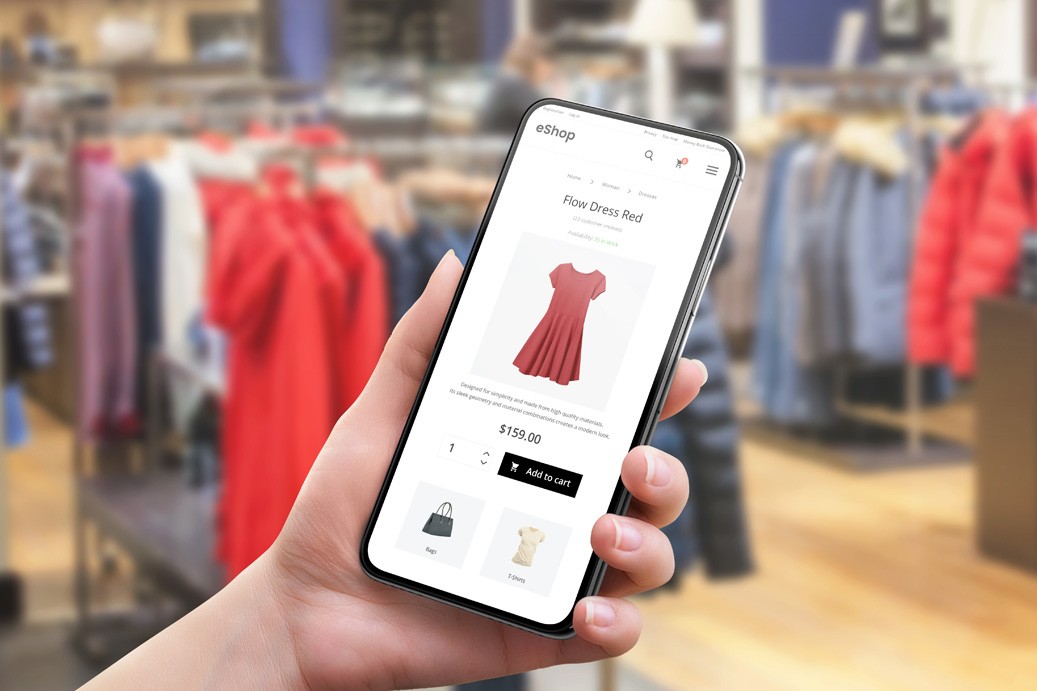
Conclusion!
In conclusion, improving your Magento 2 checkout conversion is a complex process that requires careful consideration of the customer persona and prioritisation of strategies. While there is no one-size-fits-all solution, the strategies outlined in this article can be applied to virtually any type of Magento store. The effectiveness of these tips largely depends on the broader marketing strategies and product quality, but they will help you achieve your goals faster.
Our Magento web development and optimisation service identifies all the speed issues and assures that slow speed doesn't limit your website and plentiful earnings. Our team of Magento speed optimisation professionals have hands-on knowledge in optimising your Magento Store. They can promptly solve greater problems due to their constant experience with them.
Suggested read: Why Choose Magento for E-commerce Website Development?

