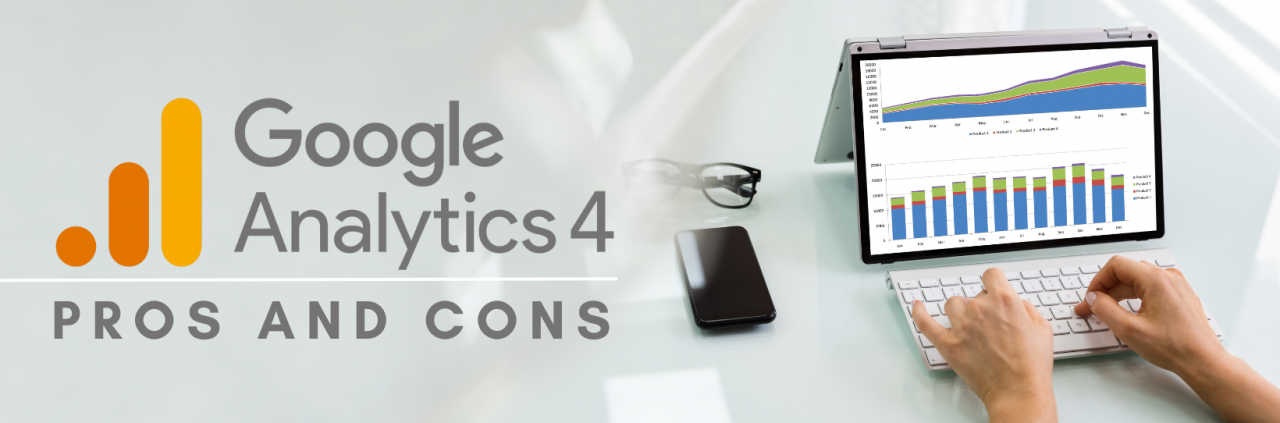
Google Analytics 4 is here, and it brings with it some pretty big changes. If you’re already tracking visitors within the platform, there aren’t too many major differences to note. But now might be the perfect time to start if you haven’t been using Google Analytics. To help make sense of what’s new, we’ve put together a list of pros and cons for each version of GA.

Pros (advantages of Google Analytics 4)
-
Understand your customers across multiple touchpoints
GA4 helps businesses understand how people interact with products and services throughout the customer journey. By combining event-based tracking with analytics tools like Mixpanel, GA4 enables marketers to identify critical moments in the purchase funnel, such as where someone became aware of a product, what triggered interest, and how much they interacted with the brand. This information can help companies better target consumers based on their interests, needs, and preferences.
The tool offers four different types of events:
- Online events –Such as when a person visits a webpage, reads a blog post, watches a video, downloads an app, or signs up for a newsletter.
- Offline events –When a person interacts with a physical object, such as touching a mobile device, opening a package, or clicking on an ad.
- In-app events –These are events that occur within apps, including actions such as adding items to a shopping cart, purchasing a product, or signing up for a subscription.
- Outbound events –Events triggered by external sources, such as social media posts, emails, or web pages.
-
Cross-platform tracking
Google Analytics 4 gives you detailed insights into how customers interact with your site across multiple devices. With this tool, you’ll gain deeper insight into your customers’ behaviour and help them make smarter decisions based on their overall digital experience.
You can track conversions, events, demographics, and more across web and mobile experiences.
The new version of Google Analytics includes features like:
- Conversion Tracking – Track a visitor’s path to convert on your site.
- Events Tracking – See what happens on your site during a session.
- Demographics & Interest Reporting – Find out who visits your site and why.
- Audience Insights – Discover where people come from and go once they’re on your site.
-
Boost ROI with data-driven attribution
Data-driven attribution lets marketers see where their customers are coming from and how each channel contributes to the final outcome. This information is used to build better strategies and improve performance over time.
The most common use case for data-driven attribution is understanding whether paid ads or social posts drive traffic to your site. However, there are many ways to take advantage of data-driven attribution.
For example, you could examine the impact of email versus social media or mobile apps versus desktop. Or you could look at the effect of video versus text.
You can even use data-driven attribution to discover why specific channels aren’t working well. For example, if you notice that people don’t convert from your homepage, you can drill down into the data to see why.
-
Create meaningful ads for your targeted audience
Google Analytics 4 is now live. This update brings together data from across Google properties including Search, Display, YouTube, Gmail, Maps, AdWords, and others.
The most exciting feature of GA4 is the enhanced reporting capabilities that allow you to track conversion rates from different sources such as YouTube, Google, and Organic traffic. In addition, machine learning helps you understand your customer behaviour better.
You can even combine the effectiveness of each channel with the power of AI to create an engaging ad that speaks directly to your audience.
-
Leverage simplified yet effective reporting
Google Analytics 4 (GA4), announced in August 2018, provides a new way to report on your customers’ journeys. GA4 allows you to zoom in on key customer journey moments with four different types of reports. These reports are designed to help you gain insights into how people interact with your site and apps.
In addition to these four reports, GA4 offers a simple yet powerful interface that makes it easy to access and understand data. Less is more here. With fewer options, you can easily see what matters most to you.
You can create custom dashboards to see the reports that matter. It gives you a greater control over the report. Google Analytics 4 is loaded with expanded segmentation capabilities that lets you segment based on events that are part of website or app events.
-
Make your users feel secure with Data Controls
Google rolled out a big change to how it collects information from users across its platforms in 2018. In January, the tech giant announced that it had stopped serving third-party cookies, which are small files stored on your device that allow sites to track where you go online. This move came as part of a broader effort to make sure consumers felt safe while browsing the web. But now, nearly three months later, some brands still aren’t ready for the shift away from cookies.
- 76% of people ignore cookie banners.
- 86% of people showed growing concerns for their privacy
- 78% were worried about the amount of dta collected.
The majority of businesses don’t know what to do next when it comes to tracking users without relying on cookies. And many marketers are confused about whether they need to start building brand awareness campaigns again.
-
Use AI insights to predict future trends
Google Analytics 4 helps marketers make smarter decisions based on data. With predictive analytics, you can use machine learning algorithms to analyse customer behaviour and predict what people might do in the future. This includes predicting purchases, churn rates, and even potential revenue.
You can set up custom funnels based on specific criteria such as product categories, products, and price points. You can also segment your audience into groups based on demographics, interests, and behaviours.
Cons (disadvantages of Google Analytics 4)
-
It has a steep learning curve
Google Analytics 4 will change how we analyse data. In fact, over 100s of changes are coming to the analytics tool. And it will be challenging to adapt to the new GA 4.
For example you may be used sessions and goals in Universal Analytics, but in Google Analytics 4 you have get familiar with event tracking and conversions.
One of the most important ones is the ability to track custom dimensions and metrics. This allows us to understand our customers’ behaviour better and use that knowledge to improve conversion rates.
But what does the future hold for analytics? And how do we prepare ourselves for the changes ahead?
-
It’s time-consuming
Another disadvantage of Google Analytics 4 is that it is time-consuming. Cutomising it takes a toll and on the contrary you won’t be satisfied with the basic events.
For an accurate survey of user behaviou at each funnel stage on the website or mobile apps, you have to introduce custom events.
So whether you are an independent Google Analytics consultant or part of a company creating SEO strategies to grow business, investing enough time in learning the new Google Analytics 4 is something you can’t afford.
-
You can’t import past historical data in GA4
If you’re familiar with Universal Analytics, you know that it offers many advantages over traditional analytics solutions. But there’s one feature that isn’t immediately apparent: you can’t export your historical data into Google Analytics 4.
That’s because Universal Analytics stores everything about each session in its database. So if you want to move your data out of UA, you have to start from scratch. And even though Google Analytics 4 will allow you to download a CSV file containing some basic information about sessions, you won’t be able to extract much useful data.
Additionally, after July 1, 2023, you’ll only be allowed to access previous data in your Standard Universal Analytics property for six months. After that, you’ll only be given access to the data for the site and mobile apps.
The good news is that you don’t have to wait until July 2023 to use GA4. We can help you set up Google Analytics 4 account and then you can start analysing your data in GA4. However, remember that it will take more than a full year to collect enough data to make meaningful comparisons.
For an overview of the difference between Universal Analytics and GA4 read this blog – Universal Analytics (GA3) Vs. Google Analytics 4 (GA4).
How can we help?
We know that your website data is essential to you, and we strongly encourage you to export your historical reports before July, 2023. Webplanners strongly encourage you to make the switch to Google Analytics 4 as soon as possible.
In order to effectively gain extensive industry knowledge on how to interpret your website data best, you need a Google Analytics consulting firm, like ours, to help you make the most informed decisions.
Suggested Read: Universal Analytics (GA3) Vs. Google Analytics 4 (GA4)

